The bottom line in electronics
Getting the most out of your depth finder isn’t about spending the most money; it’s about using all the features built into the unit to their fullest potential
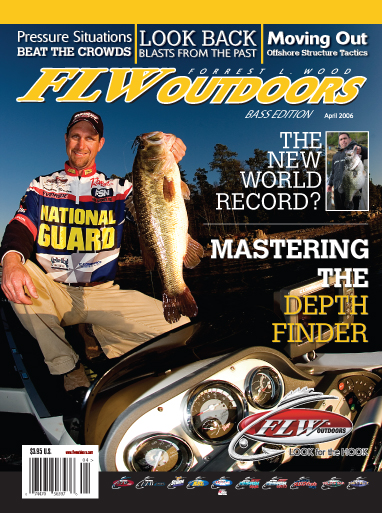
The modern age of electronic gadgets and gizmos covers every aspect of daily life. Heck, they even have computerized water bowls for your cat so you don’t have to spend your well-deserved free time refilling the dish. How much help does someone really need from modern-day electronics? Well, if you’re a professional bass angler, you can’t live without them. And if you’re interested in catching more and bigger bass on your local high-pressured lake, then you not only need good electronics, but you need to maximize your equipment’s capabilities.
So what’s the first step in maximizing your potential with modern electronics? Well, according to National Guard pro Jonathan Newton of Rogersville, Ala., it’s to shift your unit into manual mode.
“The first thing I do when I get a new unit is turn off all the automatic settings,” Newton said. “Then I go back in and start setting everything up manually to maximize the unit’s potential to fit my style of fishing.”
Newton starts by adjusting the sensitivity as strong as he can until he starts seeing a lot of “clutter” on the screen and then backs off just a bit from that. “I want as much visibility and sensitivity as I can get without having too much clutter,” he said. The next thing he does is adjust his split screens.
“I run a Lowrance LCX-26C HD, and you can resize the screens however you like. For me, when I’m scouting out areas, I like to set my GPS and map to take up two-thirds of the screen and the depth finder to be a third of the screen.”
 The LCX-26C HD comes standard with a 20GB hard drive that has more than 2,100 inland bodies of water loaded into it with contour maps. This allows an angler to drive right up on a spot on his map and study it for the minute details that concentrate bass on an offshore hot spot.
The LCX-26C HD comes standard with a 20GB hard drive that has more than 2,100 inland bodies of water loaded into it with contour maps. This allows an angler to drive right up on a spot on his map and study it for the minute details that concentrate bass on an offshore hot spot.
“I give all the credit to my electronics for my Stren Series win on Kentucky Lake in 2004,” Newton said. “I basically found a community hole that everyone knew about. But what I fished was a small stretch that I otherwise would not have fished if I hadn’t seen a huge school of baitfish piled up on it. I couldn’t really tell what was down there because the screen was just covered in this one small spot, but after a few casts, I knew I was on to something.”
And that’s how it goes with using your electronics. Newton will idle around in a spot on the map focusing on the depth finder looking for cover or structure on the spot. Whether it is rocks, brush or baitfish, he’s looking for a “sweet spot” on each area he probes. Sometimes he actually sees bass, but oftentimes, he just marks something interesting and gets out his rods and fishes it to find out. Sometimes, if the spot looks good on his map but he doesn’t see any good cover, he’ll just go on without even making a cast.
When he finds a brush pile or other obvious pieces of cover, he stops and fishes it regardless.
 “I never pass up a piece of brush that I find with my electronics,” he said. “Sometimes you can see the fish actually holding in the brush, but most of the time you won’t see them. So, you have to fish it a bit to see if it’s holding bass or not.”
“I never pass up a piece of brush that I find with my electronics,” he said. “Sometimes you can see the fish actually holding in the brush, but most of the time you won’t see them. So, you have to fish it a bit to see if it’s holding bass or not.”
Many times on lakes like Kentucky Lake, Newton will hit a spot once when he finds some good looking cover then mark it and hit it three or four more times throughout the day.
“Sometimes it’s a great looking spot, but the fish aren’t using it then because of river currents not being right or the sun shining too brightly or wind blowing too hard. But then you’ll come back later and there are bass all over it.”
Another clue he tries to unearth with his depth finders is actual feeding activity. On a graph, when fish are actively feeding, they will appear as diagonal lines or intertwined “spaghetti strands.” You may see what appears as a cloud or lots of scattered specs with diagonal lines going up and down through it. Sometimes you’ll see several lines zigzagging over one another in a horizontal fashion.
“When you see those lines going all across the screen, that’s when it gets really exciting, and you know you’re going to catch them.
“I’m really in tune with what my depth finder is showing,” Newton said. “Color is a key. It helps me see things more clearly. In fact, I learned what I know about using my depth finders from fishing up north in very clear water. I could see the bottom with my own eyes and then look at the screen and see that red was a rock bottom and lighter colors were softer bottoms. Larger fish appeared yellow and smaller fish were darker and had more red to them.”
Another critical piece of Newton’s electronics is the water temperature gauge.
“I determine a game plan based on what I find and mark on my graph, along with the seasonal patterns and water temperature,” he said. “Having that on my graph is critical because most of the time I can know immediately why the fish were or weren’t on a spot by glancing at the water temperature.”
Newton also recommends networking trolling-motor- and console-mounted units. Having all your information on each graph keeps you from hopping back and forth to see if you’re on a spot while trying to stay on a piece of deep cover. Sometimes running to the console to check a waypoint can steer you off course even more, especially when you’re fighting the wind and current, not to mention make your time on the water increasingly frustrating.
Bass boat electronics can make your life a lot easier and your fishing a lot more enjoyable if you’ll spend the time to learn the capabilities of your unit. Even for the novice gadget-geek, a little time spent “playing” with your unit can go a long way. Lowrance has an interesting feature where you can download a  sample unit to your home PC and actually navigate all the menus and use test maps and depth finder demonstrations to learn the unit and its features before you even look at one in a showroom. Just go to lowrance.com and search for product emulators.
sample unit to your home PC and actually navigate all the menus and use test maps and depth finder demonstrations to learn the unit and its features before you even look at one in a showroom. Just go to lowrance.com and search for product emulators.
Going superdeep with depth finders
Suave for Men pro Art Berry of Hemet, Calif., knows a thing or two about going deep to find unpressured bass. In California, where he guides, deep, clear lakes are the norm and catching giant bass in 50 feet of water is not all that uncommon. Berry treks around the lake at a pretty quick clip watching his graph to see where the fish are positioned. He’s looking for the bigger arches.
“It’s more like playing a video game really,” Berry said. “We see those yellow bellies down there on the graph and you drop your lure down and count three, two, one. The next thing you know, you’re reeling a big bass up out of 50 feet of water on your little drop-shot worm.”
Berry and other color-graph aficionados refer to larger bass on the depth finder as “yellow bellies” because the graph returns bright yellow arches rather than the standard red arches for smaller fish.
“The number one key to fishing deep and catching those fish you see on your graph is turning your ping speed to 100 percent,” Berry said. “You need to know that when it sees something, it’s actually there, and you’ll have more opportunities to get a bait down quickly to the bass.”
While Berry leaves the rest of his options set to automatic, some anglers, like Jonathan Netown, prefer to increase the sensitivity on their graph to be sure they see those bottom hugging signatures.
“I zoom in quite a bit because I’m looking for bass hugging the bottom,” Berry said. “Those Lowrance graphs are so good you can see your weight and worm separately on the graph in 50 feet of water. But I like to really study the bottom and try to find those bass other people might miss. You’ll be dropping your bait down and watching it on the screen, and you’ll see this line just come screaming up off the bottom. That’s when you know you’re going to get bit.”
 Berry employs an X-26 Lowrance on both his console and his bow with Gimble mounts. The large screen makes finding and catching deep bass much easier. One other thing that Berry loves and discovered with his graph is the difference between tungsten and lead weights.
Berry employs an X-26 Lowrance on both his console and his bow with Gimble mounts. The large screen makes finding and catching deep bass much easier. One other thing that Berry loves and discovered with his graph is the difference between tungsten and lead weights.
“You can see a fish on the graph and drop a tungsten weight down and a lead weight down at the same time. The tungsten weight will get down there in half the time and show up twice as well on your graph because it’s denser.”
Some say it’s like playing a video game, while others say it’s like watching a cartoon. Some people look at the screen and see symbols, letters and numbers, while the trained person sees rocks, baitfish and bass.
Burning up the graph
By Chris Eubanks
On some lakes, anglers simply become more accustomed, or more dependent, to using depth finders to locate fish. After all, isn’t it more effective to locate a school of bass before you ever wet a bait?
On Lake Fork, during the summer and fall, for example, some of the area’s best-known pros, such as Kelly Jordon and Mark Pack, cruise to a spot and idle over it before they ever think about fishing it. Their philosophy is straight forward: If bass aren’t there, why fish it? If they idle over an area and only see a couple fish, they move on to another spot. Interestingly, the depth they’re graphing on Lake Fork is usually less than 35 feet deep.
As will all anglers well versed in depth finder symbols, Pack looks for the big, bright yellow arches.
“I just know what a school of bass looks like on my graph when I see it,” Pack said. “I’ve just seen so many on my depth finder that I know. The big bass will be really big yellow archs.”
Pack also likes to split the screen to zoom in on the bottom, and he manually tweaks the settings to display the image he desires. His ability to effectively use and read a depth finder came with years of practice. These days, a beginning angler can learn from the experts, because the more advanced depth finders become, the easier it becomes to decipher the picture it’s giving you of the underwater world.
With a clear understanding of what’s on the screen, anglers can be choosey about the quality of fish they’re after.